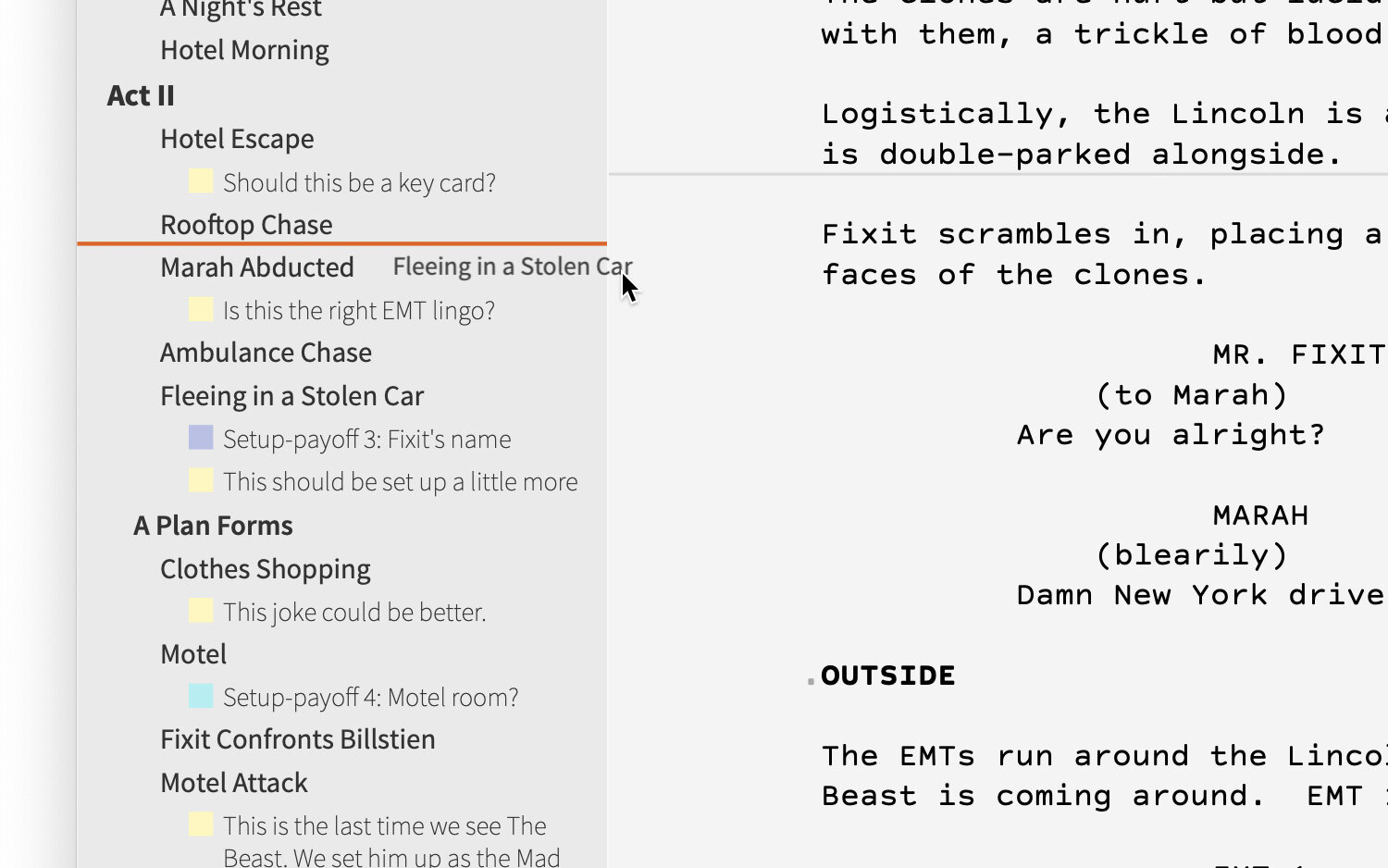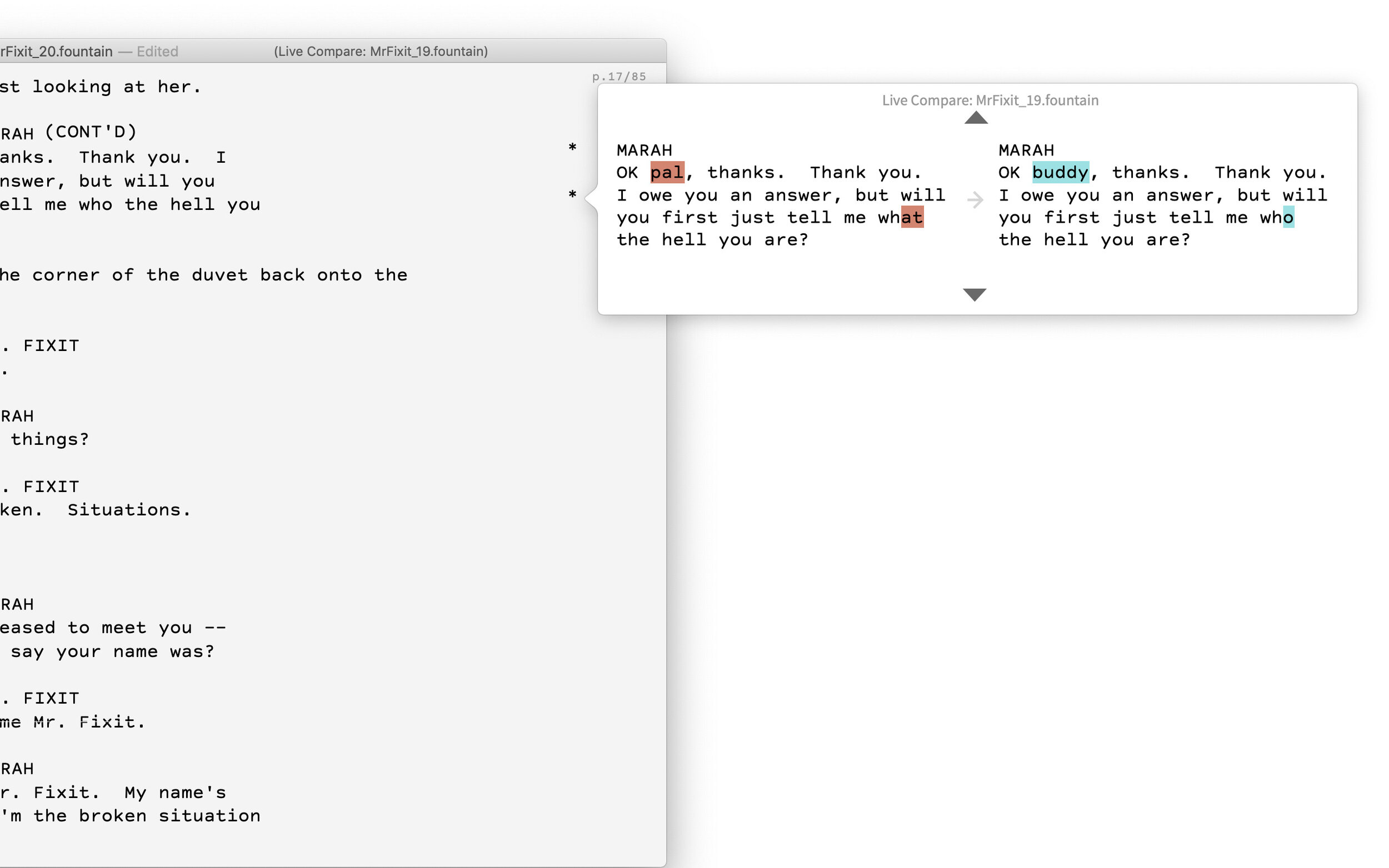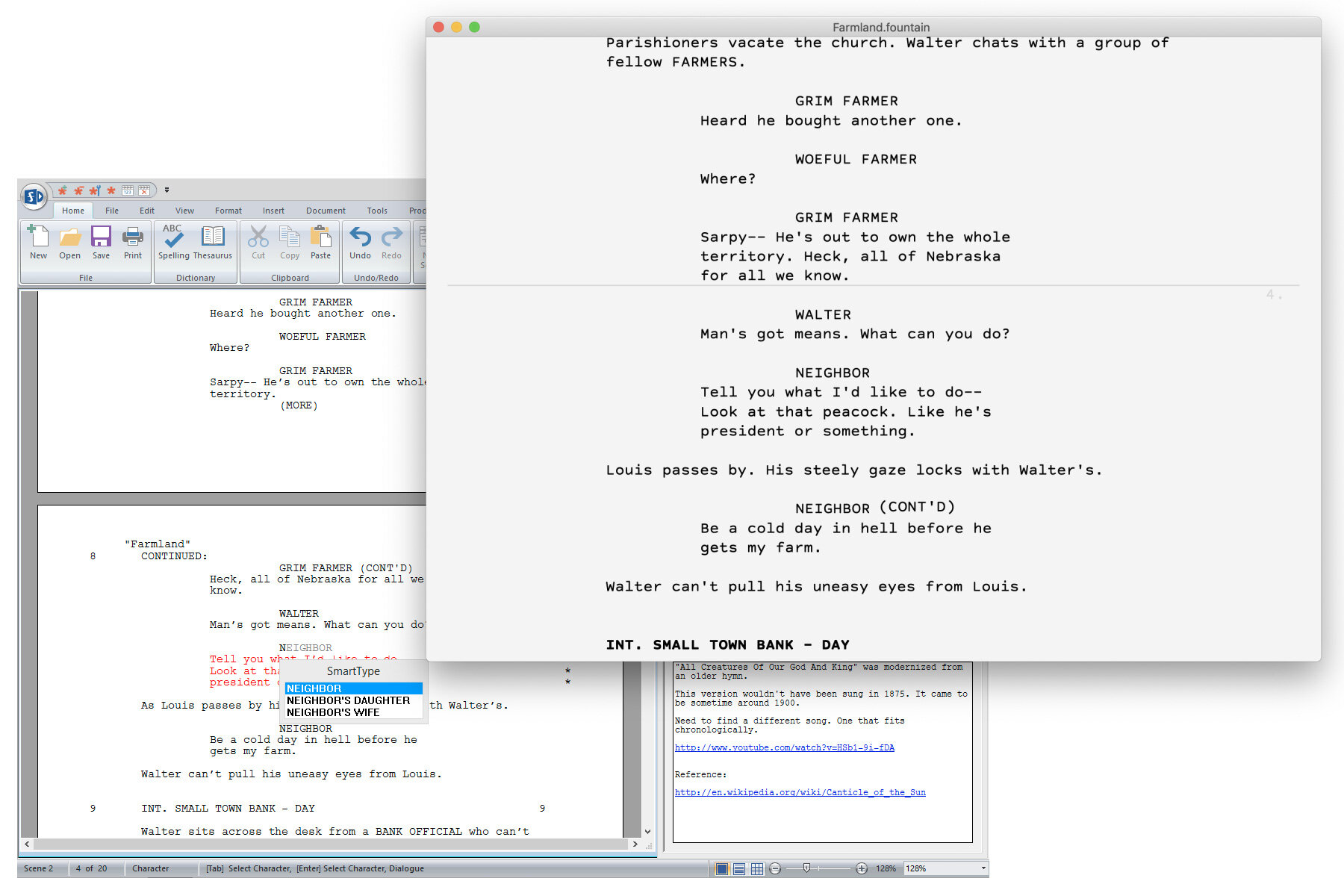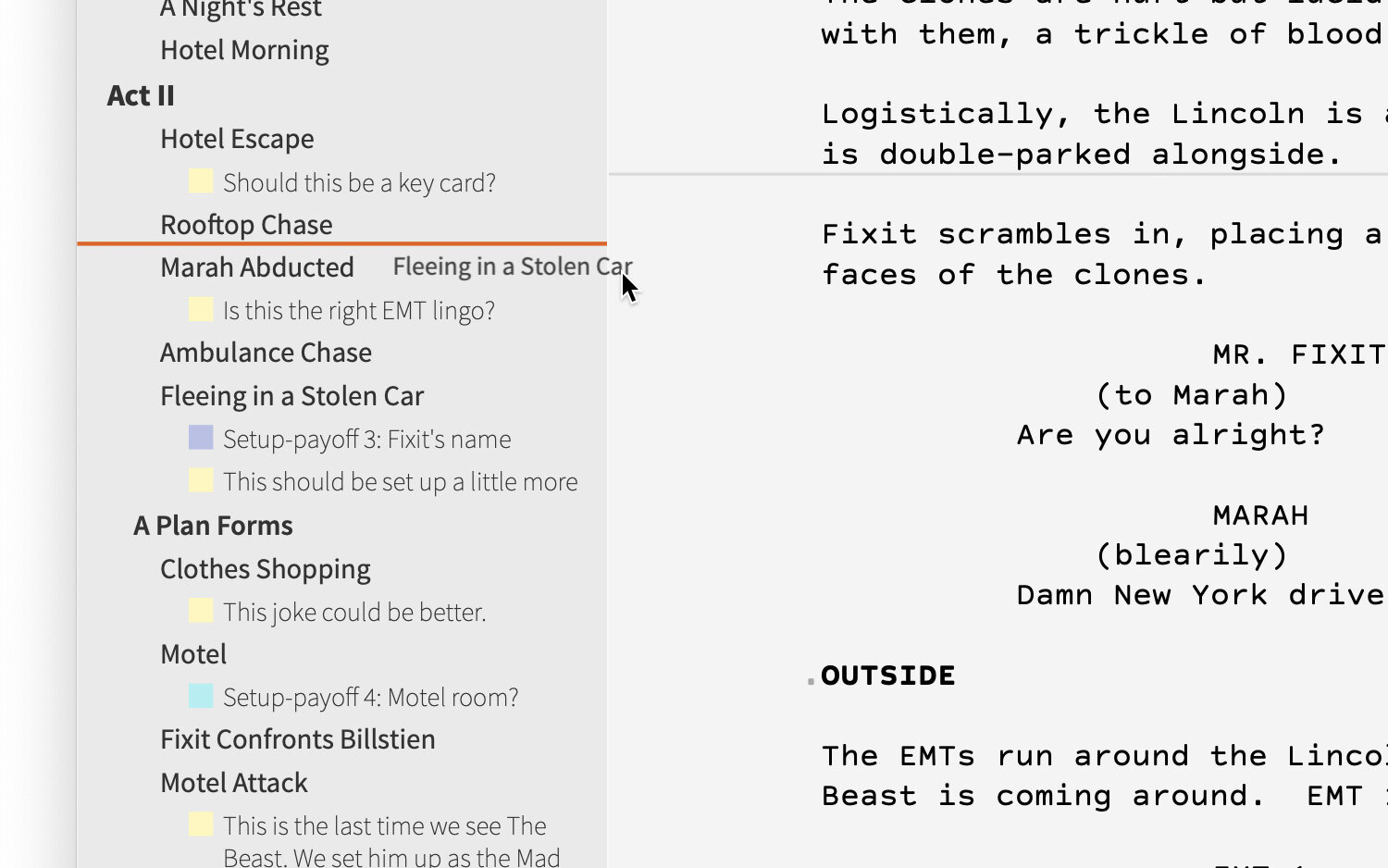
Drag-and-drop Outline
Like virtual index cards on a corkboard, anything you see in Slugline 2’s Outline Navigator can be drag-reordered. The associated bits of screenplay come along for the ride, creating a powerful tool for spitballing ideas in an outline, or experimenting with the structure of a 300-page epic.
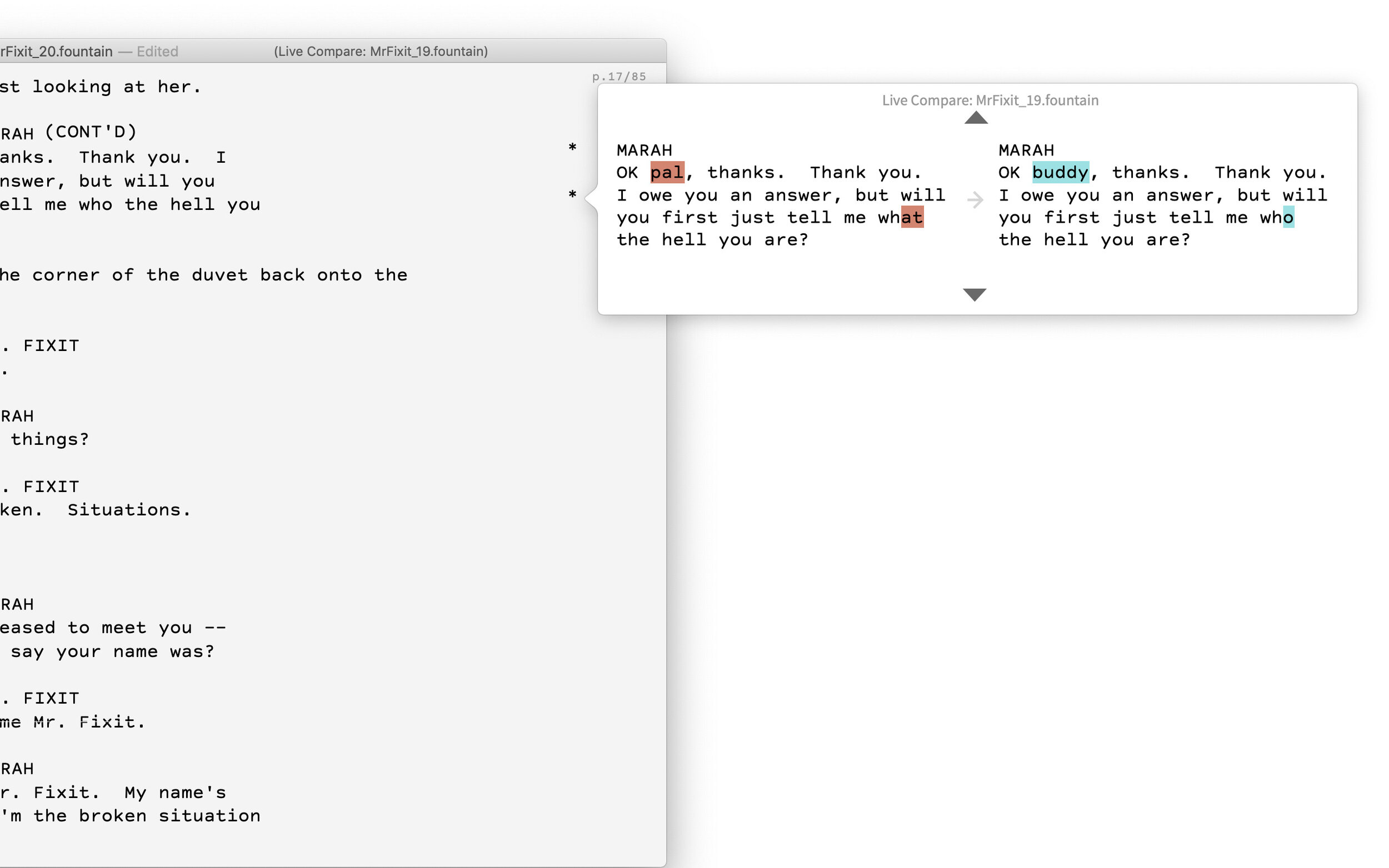
Live Compare for Tracking Changes
Slugline tracks your changes by actively comparing the current screenplay document to another. Asterisks appear next to the modified text — and you can click on those asterisks to inspect the differences. It’s the exact right amount of revisions-tracking power, without sacrificing simplicity.
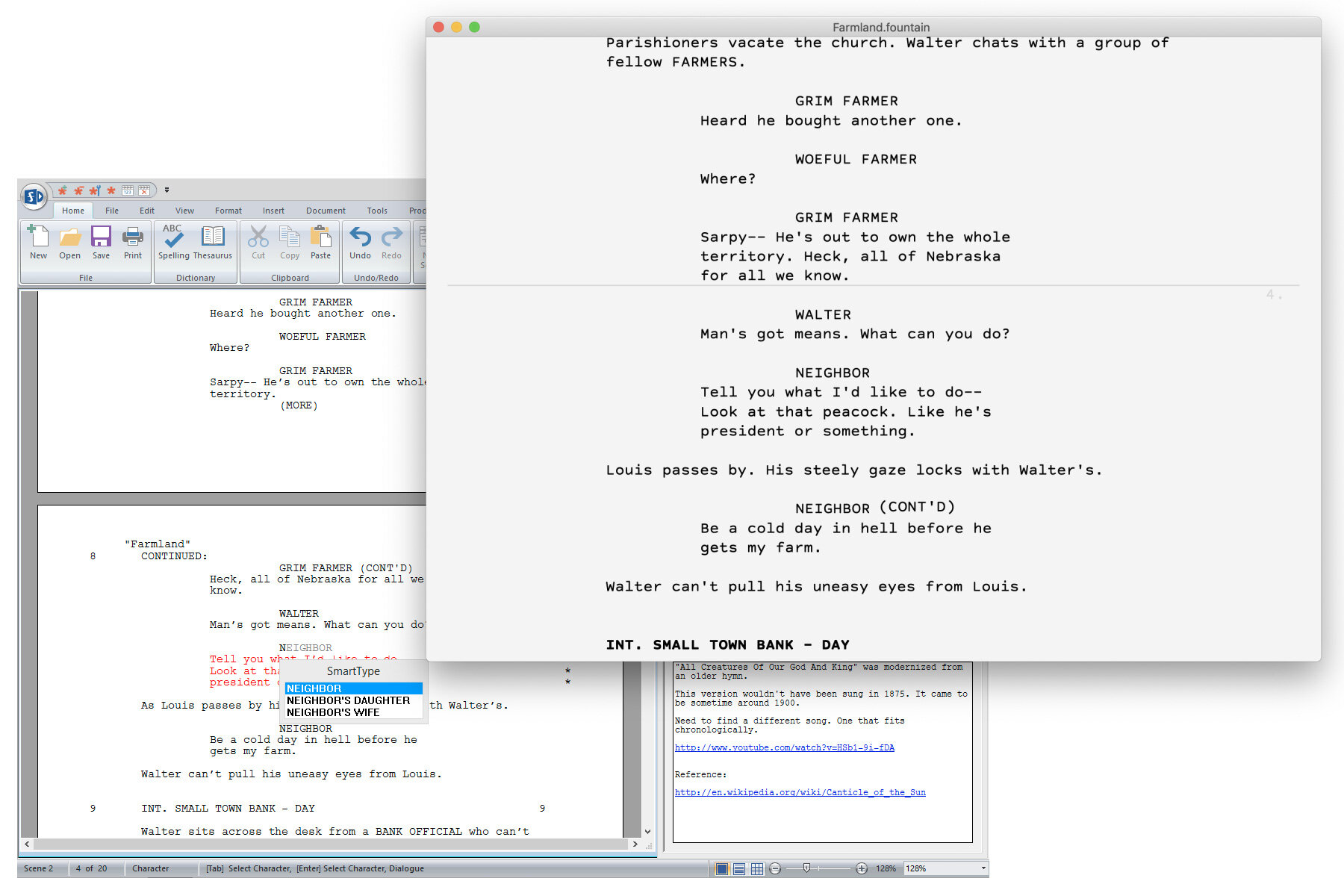
Final Draft Import/Export
Slugline uses Fountain, the free and open text-based screenplay format that’s compatible with everything. And now it can open and export perfect Final Draft files, including dual dialogue and even notes.